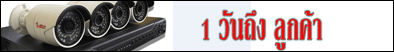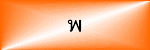หัวข้อ: ช่วยด้วยครับ Openbox X5 Super ขึ้น boot ค้าง
เริ่มหัวข้อโดย: nopick ที่ 19, ตุลาคม 2015, 07:46:03 pm
ช่วยด้วยครับ Openbox X5 Super ขึ้น boot ค้าง ไฟสีแดงติด
ทำอะไรไม่ได้เลยครับ ส่งซ่อมค่าใช้จ่ายเท่าไหร่ครับ
ทำอะไรไม่ได้เลยครับ ส่งซ่อมค่าใช้จ่ายเท่าไหร่ครับ
หัวข้อ: Re: ช่วยด้วยครับ Openbox X5 Super ขึ้น boot ค้าง
เริ่มหัวข้อโดย: naiphan ที่ 19, ตุลาคม 2015, 07:46:58 pm
ไม่ลองลงfwใหม่ผ่านสายดูครับ
หัวข้อ: Re: ช่วยด้วยครับ Openbox X5 Super ขึ้น boot ค้าง
เริ่มหัวข้อโดย: nopick ที่ 19, ตุลาคม 2015, 08:01:31 pm
ไม่ลองลงfwใหม่ผ่านสายดูครับ
ขอวิธีทำด้วยครับ ขอบคุณครับ
หัวข้อ: Re: ช่วยด้วยครับ Openbox X5 Super ขึ้น boot ค้าง
เริ่มหัวข้อโดย: SNOW ที่ 19, ตุลาคม 2015, 08:01:52 pm
ช่วยด้วยครับ Openbox X5 Super ขึ้น boot ค้าง ไฟสีแดงติด
ทำอะไรไม่ได้เลยครับ ส่งซ่อมค่าใช้จ่ายเท่าไหร่ครับ
If receiver is dead or can not turn on ทำอะไรไม่ได้เลยครับ ส่งซ่อมค่าใช้จ่ายเท่าไหร่ครับ
( have light on panel, but can not work),
can have a try to boot X5 USB:
Booting USB-Drive
1.- Create recovery folder in USB drive
สร้างห้องชื่อ recovery ที่ USB
2.- Copy KD_P9550E_HD.bin file to the recovery folder of USB* drive.
ก็อปปี้ไฟล์ KD_P9550E_HD.bin ไปไว้ในห้อง recovery
3.- Attach the USB device to the STB via any available USB port.
เสียบ USB กับเครื่อง
4.- Turn power on while pressing OK key on front panel.
เปิดสวิทช์เครือง พร้อมกดปุ่ม OK หน้าเครื่องค้างไว
5.- Keep pressing OK key until showing Lxxx message on LED of front panel.
กดปุ่ม OK ค้างไว้จนกว่าเครื่องจะแสดง LXXX หน้าเครื่องหรือหน้าจอ
6.- Check TV screen that s/w is recovering(updating) by USB drive.
รอจนกว่าเครืองจะทำงานเสร็จ
7.- The STB will restart automatically after finishing s/w recovery (update).
เครื่องทำการรีสตาร์ทเองเมื่อการติดตั้งเสร็จเรียบร้อย
* USB drive shall be FAT32 file format. Its doesnt support NTFS format,
only one related .bin file shall be in recovery folder, do not change the file name.
If it is different, the boot USB will not work.
หัวข้อ: Re: ช่วยด้วยครับ Openbox X5 Super ขึ้น boot ค้าง
เริ่มหัวข้อโดย: nopick ที่ 19, ตุลาคม 2015, 08:54:49 pm
ช่วยด้วยครับ Openbox X5 Super ขึ้น boot ค้าง ไฟสีแดงติด
ทำอะไรไม่ได้เลยครับ ส่งซ่อมค่าใช้จ่ายเท่าไหร่ครับ
If receiver is dead or can not turn on ทำอะไรไม่ได้เลยครับ ส่งซ่อมค่าใช้จ่ายเท่าไหร่ครับ
( have light on panel, but can not work),
can have a try to boot X5 USB:
Booting USB-Drive
1.- Create recovery folder in USB drive
สร้างห้องชื่อ recovery ที่ USB
2.- Copy KD_P9550E_HD.bin file to the recovery folder of USB* drive.
ก็อปปี้ไฟล์ KD_P9550E_HD.bin ไปไว้ในห้อง recovery
3.- Attach the USB device to the STB via any available USB port.
เสียบ USB กับเครื่อง
4.- Turn power on while pressing OK key on front panel.
เปิดสวิทช์เครือง พร้อมกดปุ่ม OK หน้าเครื่องค้างไว
5.- Keep pressing OK key until showing Lxxx message on LED of front panel.
กดปุ่ม OK ค้างไว้จนกว่าเครื่องจะแสดง LXXX หน้าเครื่องหรือหน้าจอ
6.- Check TV screen that s/w is recovering(updating) by USB drive.
รอจนกว่าเครืองจะทำงานเสร็จ
7.- The STB will restart automatically after finishing s/w recovery (update).
เครื่องทำการรีสตาร์ทเองเมื่อการติดตั้งเสร็จเรียบร้อย
* USB drive shall be FAT32 file format. Its doesnt support NTFS format,
only one related .bin file shall be in recovery folder, do not change the file name.
If it is different, the boot USB will not work.
USB อัพไม่ผ่านครับ เครื่องไม่ขึ้น LXXX ตามที่บอก ขึ้นแต่ LOAD อย่างเดียวครับ
หัวข้อ: Re: ช่วยด้วยครับ Openbox X5 Super ขึ้น boot ค้าง
เริ่มหัวข้อโดย: SNOW ที่ 20, ตุลาคม 2015, 06:42:39 am
--------------------------
2.- Copy KD_P9550E_HD.bin file to the recovery folder of USB* drive.
ก็อปปี้ไฟล์ KD_P9550E_HD.bin ไปไว้ในห้อง recovery
* USB drive shall be FAT32 file format. Its doesnt support NTFS format,
only one related .bin file shall be in recovery folder, do not change the file name.
If it is different, the boot USB will not work.
USB อัพไม่ผ่านครับ เครื่องไม่ขึ้น LXXX ตามที่บอก ขึ้นแต่ LOAD อย่างเดียวครับ
ชื่อไฟล์ ตามข้อ 2. ต้องตรงเป๊ะ นะครับท่าน
หัวข้อ: Re: ช่วยด้วยครับ Openbox X5 Super ขึ้น boot ค้าง
เริ่มหัวข้อโดย: jay ที่ 20, ตุลาคม 2015, 07:42:57 am
ช่วยด้วยครับ Openbox X5 Super ขึ้น boot ค้าง ไฟสีแดงติด
ทำอะไรไม่ได้เลยครับ ส่งซ่อมค่าใช้จ่ายเท่าไหร่ครับ
ค่าซ่อม4-500ครับรวมค่าส่งกลับทำอะไรไม่ได้เลยครับ ส่งซ่อมค่าใช้จ่ายเท่าไหร่ครับ
หัวข้อ: Re: ช่วยด้วยครับ Openbox X5 Super ขึ้น boot ค้าง
เริ่มหัวข้อโดย: nopick ที่ 20, ตุลาคม 2015, 09:34:32 am
--------------------------
2.- Copy KD_P9550E_HD.bin file to the recovery folder of USB* drive.
ก็อปปี้ไฟล์ KD_P9550E_HD.bin ไปไว้ในห้อง recovery
* USB drive shall be FAT32 file format. Its doesnt support NTFS format,
only one related .bin file shall be in recovery folder, do not change the file name.
If it is different, the boot USB will not work.
USB อัพไม่ผ่านครับ เครื่องไม่ขึ้น LXXX ตามที่บอก ขึ้นแต่ LOAD อย่างเดียวครับ
ชื่อไฟล์ ตามข้อ 2. ต้องตรงเป๊ะ นะครับท่าน
ทำตามทุกอย่างเป๊ะ ก็ไม่ผ่านครับ อ่อ อัพผ่าน RS232 ก็ไม่ผ่านครับ ขึ้นแต่ LOAD อย่างเดียวเลย
หัวข้อ: Re: ช่วยด้วยครับ Openbox X5 Super ขึ้น boot ค้าง
เริ่มหัวข้อโดย: naiphan ที่ 20, ตุลาคม 2015, 10:07:37 am
จะซ่อมตามท่านjay ค่าซ่อม4-500ครับรวมค่าส่งกลับ
หัวข้อ: Re: ช่วยด้วยครับ Openbox X5 Super ขึ้น boot ค้าง
เริ่มหัวข้อโดย: thasila ที่ 20, ตุลาคม 2015, 12:52:00 pm
ลองเปลี่ยน USB ดูรึยังครับ บางที่มันไม่อ่านบางตัว
หัวข้อ: Re: ช่วยด้วยครับ Openbox X5 Super ขึ้น boot ค้าง
เริ่มหัวข้อโดย: nopick ที่ 20, ตุลาคม 2015, 05:50:30 pm
ช่วยด้วยครับ Openbox X5 Super ขึ้น boot ค้าง ไฟสีแดงติด
ทำอะไรไม่ได้เลยครับ ส่งซ่อมค่าใช้จ่ายเท่าไหร่ครับ
ค่าซ่อม4-500ครับรวมค่าส่งกลับทำอะไรไม่ได้เลยครับ ส่งซ่อมค่าใช้จ่ายเท่าไหร่ครับ
ขอรายละเอียดหลังไมล์ครับ
หัวข้อ: Re: ช่วยด้วยครับ Openbox X5 Super ขึ้น boot ค้าง
เริ่มหัวข้อโดย: kom ที่ 21, ตุลาคม 2015, 12:40:17 am
ของผมตายไป 3 รอบ recovery กลับมาทุกครั้ง แต่ทำแต่ละทีมันใช้เวลานานมาก ต้องใจเย็นๆ นะคับ